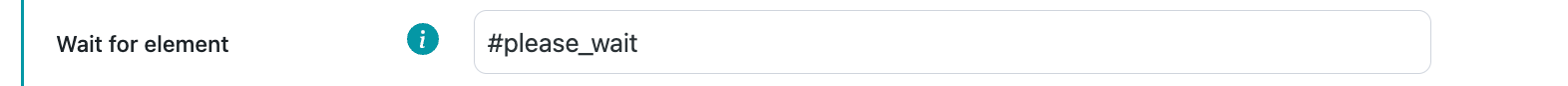Ad insertion
With our plugin, it is possible to insert ad scripts or upload your own images/image ads and insert them into your WordPress website’s content.
Ad title:
Ad title - Ad placement title field for you to differentiate between multiple ad placements. This field will be visible only in the My ads section.
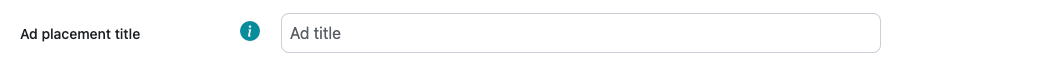
Ad type:
In this dropdown selection, you must choose what type of content you want to display in this ad placement. There are two options:
- Ad code - HTML and/or JavaScript code snippet usually provided by the third-party monetization platforms.
- Double banner - Two HTML and/or Javascript code snippets usually provided by the third-party monetization platforms to be inserted next to or above each other.
- Image - your uploaded image from your files (accepted image formats are: JPG/JPEG, PNG, WebP, GIF).
- Shortcode - an active shortcode on your website.

Ad code (1):
Insert your third-party monetization partner’s ad code snippet inside this code block.

Double banner (2):
Insert your third-party monetization partner’s ad code snippets inside the first and second code blocks.

Image (3):
Upload an image from your files. We accept the following formats:
- JPEG/JPG
- PNG
- WebP
- GIF
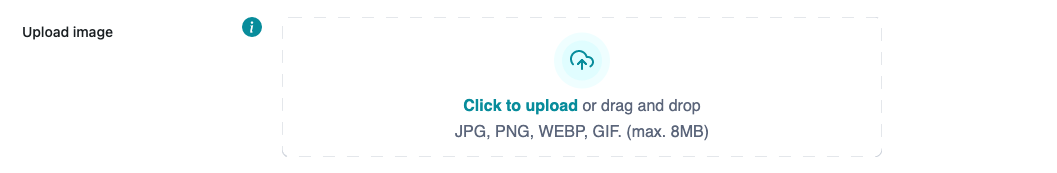
Image dimensions - sets defined width and height in pixels for the element of your inserted picture. Empty fields will not set any fixed dimensions.
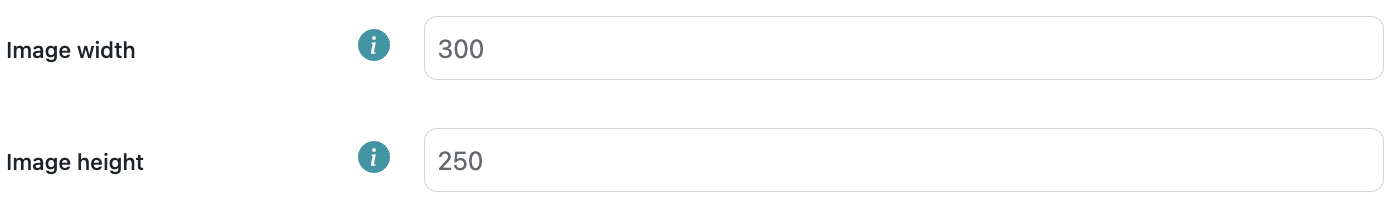
Image alt text - will add entered value to the alt attribute of the element of your inserted image with the text that has been saved in the field. An empty field will not add any value to the alt attribute of the image.

Shortcode (4):
Insert any active shortcode (e.g., [setupad num=”7”]). Shortcode insertion uses inbuilt WordPress do_action() function to parse the shortcode.

Page insertion:
In this selection, you must choose one or multiple WordPress page types in which your ad placement will be inserted, e.g., Post pages and Homepage. By default Post pages will be selected.
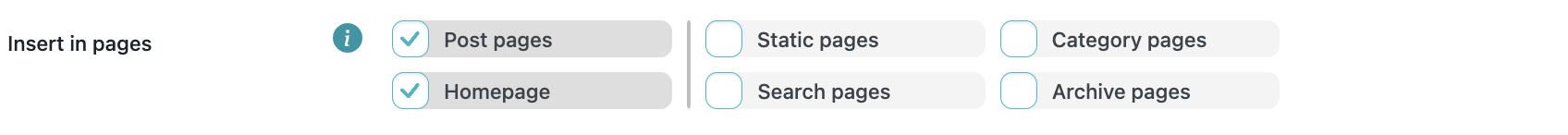
Device selection:
In this selection, you must choose what type of devices your ad placement will be visible on. You can select a single device, all devices, or a combination of devices, e.g., Desktop and Tablet (excluding mobile).
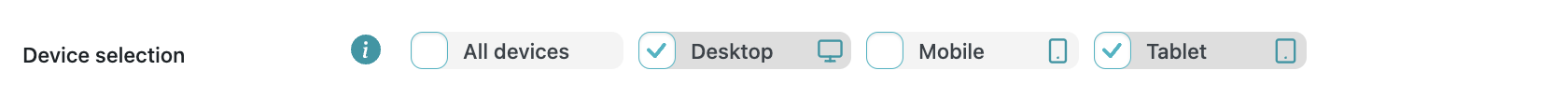
Ad placement alignment:
In this selection, you must choose if you want to create a wrapper around your ad placement and align your ad. There are already 3 built-in alignment options(left, centered, right). If you choose the custom alignment option, you will have to manually write your own CSS code to align ad placement. All of these styles are inserted in the wrapper’s inline CSS.
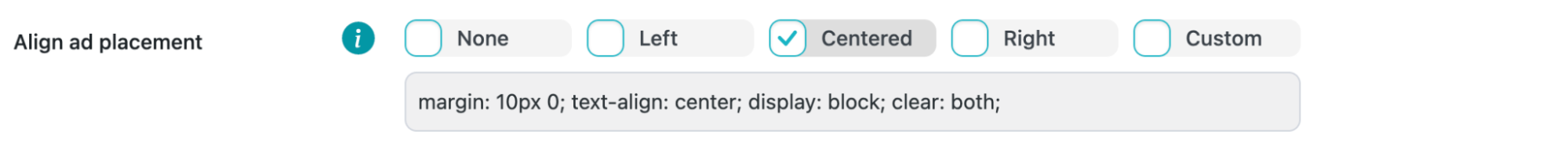
Insertion positions:
Before post - Insertion uses inbuilt WordPress **loop_start **hook and inserts ad placements before a WordPress post.

Between posts - Insertion uses inbuilt WordPress the_post hook and inserts ad placements between specified posts (usually used in Category pages). You have two options for placement insertion:
- Between every nth post starting from the nth post (This ad placement will be inserted incrementally. It will be inserted only starting from the specified post and every nth post after that as specified in the previous field. Default starting position is empty and will start insertion from the previously specified nth post. If you choose to insert ad placement before every 2nd post starting from 3rd post, the ad will be inserted before 3, 5, 7, 9,etc. post).
- Between specific post(s). Divide your post numbers with commas - 1, 3, 7, 9, 15, etc. (the ad placement will be inserted before each of these posts).
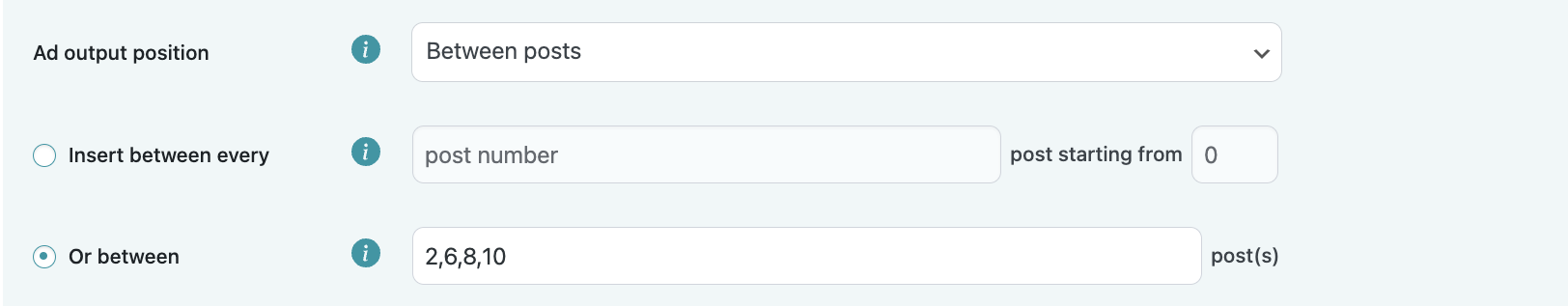
After post - Insertion uses inbuilt WordPress loop_end hook and inserts ad placements after WordPress post.

Before content - Insertion uses inbuilt WordPress the_content hook and inserts ad placements before WordPress post/page content.

After content - Insertion uses inbuilt WordPress the_content hook and inserts ad placements after WordPress post/page content.

Before paragraph - Insertion uses inbuilt WordPress the_content hook and explodes all HTML <p> (paragraph) tags, then inserts ad placement before the corresponding paragraph. You have two options for paragraph insertion:
- Before every nth paragraph starting from nth paragraph (This ad placement will be inserted incrementally. It will be inserted only starting from the specified paragraph and every nth paragraph after that as specified in the previous field. Default starting position is empty and will start insertion from the previously specified nth paragraph. If you choose to insert ad placement before every 2nd paragraph starting from 3rd paragraph, the ad will be inserted before 3, 5, 7, 9,etc. paragraphs).
- Before specific paragraph(s). Divide your paragraph numbers with commas - 1, 3, 7, 9, 15, etc. (the ad placement will be inserted before each of these paragraphs).
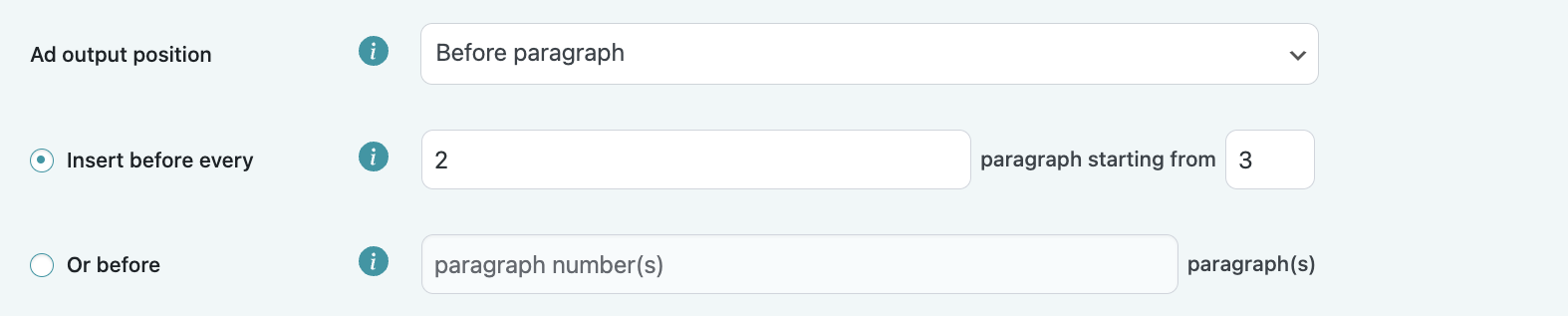
After paragraph - Insertion uses inbuilt WordPress the_content hook, explodes all HTML <p> (paragraph) tags, then inserts ad placement after the corresponding paragraph. You have two options for paragraph insertion:
- After every nth paragraph starting from nth paragraph (This ad placement will be inserted incrementally. It will be inserted only starting from the specified paragraph and every nth paragraph after that as specified in the previous field. Default starting position is empty and will start insertion from the previously specified nth paragraph. If you choose to insert ad placement after every 2nd paragraph starting from 3rd paragraph, the ad will be inserted after 3, 5, 7, 9,etc. paragraphs).
- After specific paragraph(s). Divide your paragraph numbers with commas - 1, 3, 7, 9, 15, etc. (the ad placement will be inserted after each of these paragraphs).

Before image - Insertion uses inbuilt WordPress the_content hook, locates all image starting positions with the help of regex, and then inserts ad placement before the corresponding image. You have two options for image insertion:
- Before every nth image (This ad placement will be inserted incrementally. It will be inserted only starting from the specified image and every nth image after that as specified in the previous field. Default starting position is empty and will start insertion from the previously specified nth image. If you choose to insert ad placement before every 2nd image starting from the 3rd image, the ad will be inserted before 3, 5, 7, 9,etc. images).
- Before specific image(s). Divide your image numbers with commas - 1, 3, 7, 9, 15, etc. (ad placement will be inserted before each of these images).
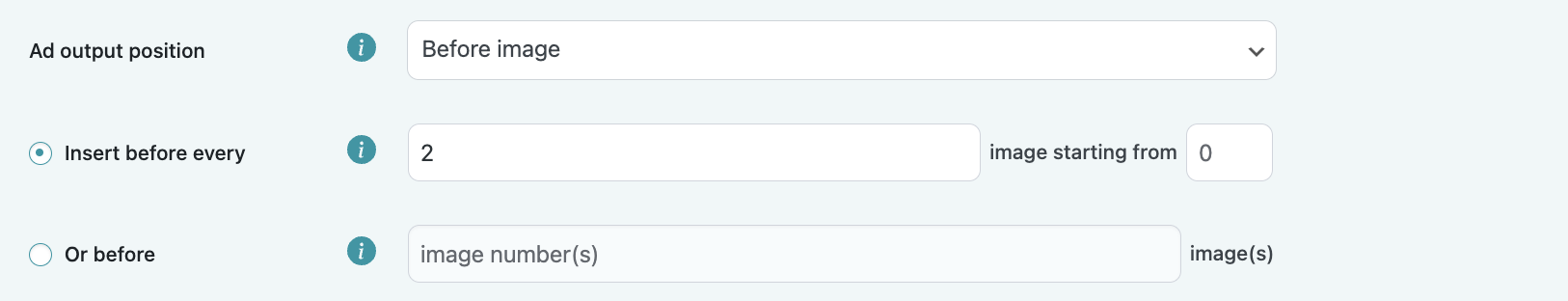
After image - Insertion uses inbuilt WordPress the_content hook, locates all image ending positions with the help of regex, and then inserts ad placement after the corresponding image. You have two options for image insertion:
- After every nth image (This ad placement will be inserted incrementally. It will be inserted only starting from the specified image and every nth image after that as specified in the previous field. Default starting position is empty and will start insertion from the previously specified nth image. If you choose to insert ad placement after every 2nd image starting from the 3rd image, the ad will be inserted after 3, 5, 7, 9,etc. images).
- After specific image(s). Divide your image numbers with commas - 1, 3, 7, 9, 15, etc. (ad placement will be inserted before each of these images).
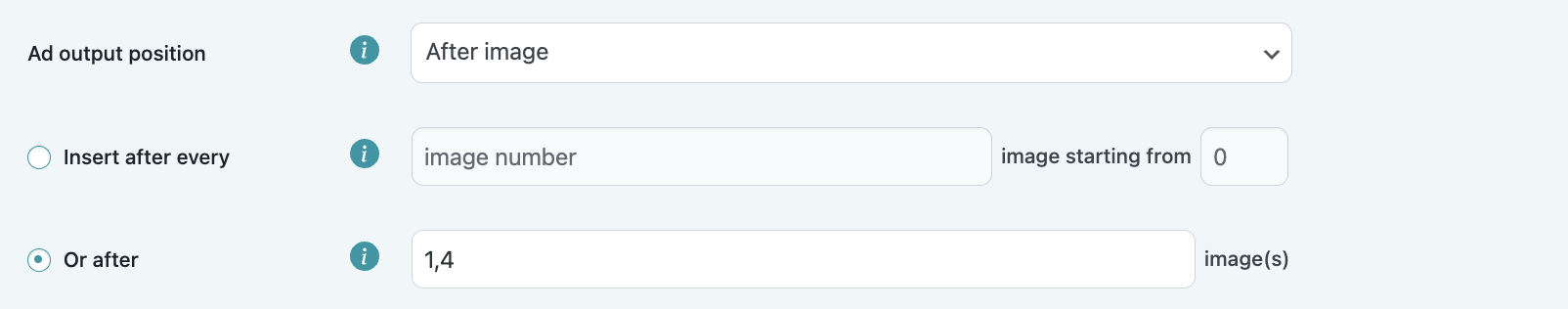
Before comments - Insertion uses inbuilt WordPress comments_array hook to count comments and wp_list_comments_args hook to insert a custom comment callback, which inserts ad placement before all comments.

Between comments - Insertion uses inbuilt WordPress comments_array hook to count comments and wp_list_comments_args hook to insert a custom comment callback, which inserts ad placement between selected comments. You have two options for placement insertion:
- Between every comment (This ad placement will be inserted incrementally. It will be inserted only starting from the specified comment and every nth comment after that as specified in the previous field. Default starting position is empty and will start insertion from the previously specified nth comment. If you choose to insert ad placement between every 2nd comment starting from the 3rd comment, the ad will be inserted after 3, 5, 7, 9,etc. comments).
- Between specific comment(s). Divide your comment numbers with commas - 1, 3, 7, 9, 15, etc. (ad placement will be inserted after each of these comments).
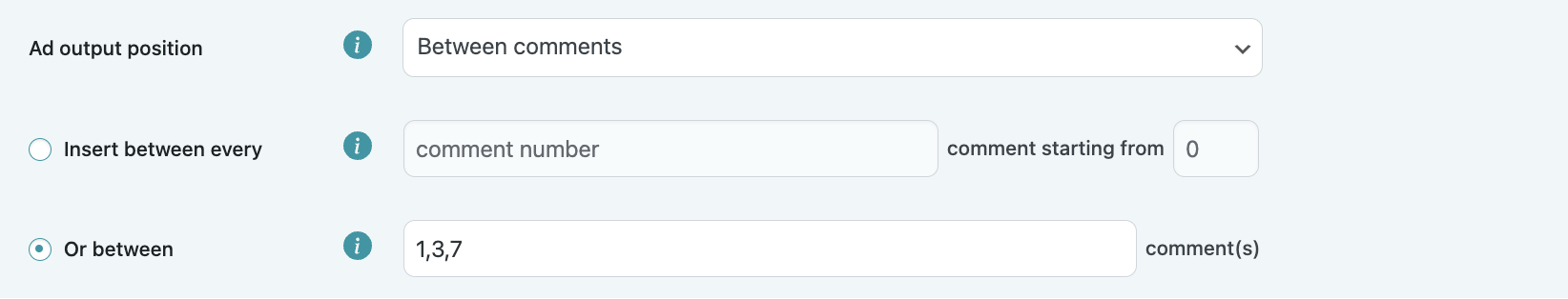
After comments - Insertion uses inbuilt WordPress comments_array hook to count comments and **wp_list_comments_args **hook to insert a custom comment callback, which inserts ad placement after all comments.

Before excerpt - Insertion uses inbuilt WordPress the_excerpt hook to insert ad placement before specified excerpt. You have two options for excerpt insertion:
- Before every nth excerpt (This ad placement will be inserted incrementally. It will be inserted only starting from the specified excerpt and every nth excerpt after that as specified in the previous field. Default starting position is empty and will start insertion from the previously specified nth excerpt. If you choose to insert ad placement before every 2nd excerpt starting from the 3rd excerpt, the ad will be inserted before 3, 5, 7, 9,etc. excerpts).
- Before specific excerpt(s). Divide your image numbers with commas - 1, 3, 7, 9, 15, etc. (ad placement will be inserted before each of these images).
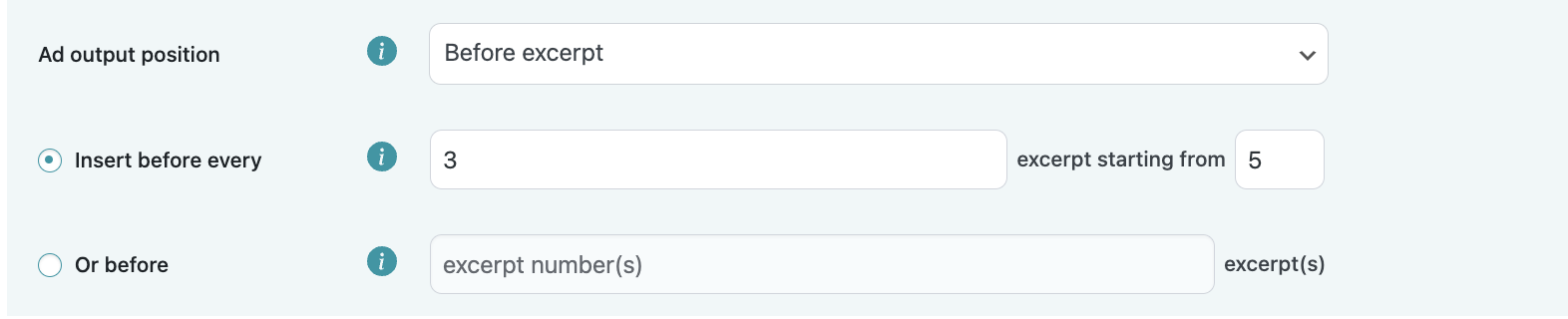
After excerpt - Insertion uses inbuilt WordPress the_excerpt hook to insert ad placement after specified excerpt. You have two options for excerpt insertion:
- After every nth excerpt (This ad placement will be inserted incrementally. It will be inserted only starting from the specified excerpt and every nth excerpt after that as specified in the previous field. Default starting position is empty and will start insertion from the previously specified nth excerpt. If you choose to insert ad placement after every 2nd excerpt starting from the 3rd excerpt, the ad will be inserted after 3, 5, 7, 9,etc. excerpts).
- After specific excerpt(s). Divide your image numbers with commas - 1, 3, 7, 9, 15, etc. (ad placement will be inserted after each of these images).
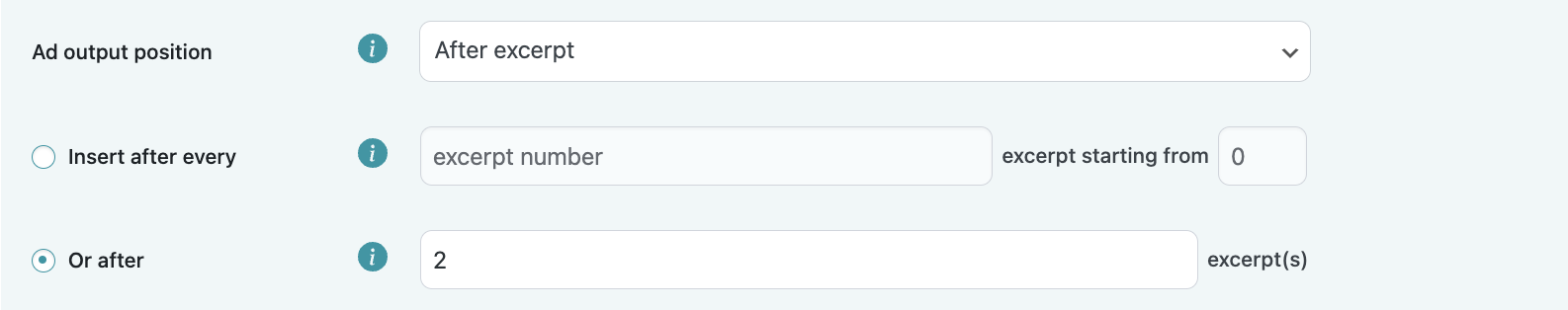
Header - Insertion uses inbuilt WordPress wp_head hook and appends ad placement before closing </head> tag.
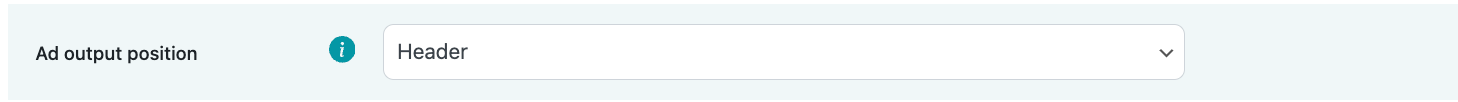
Footer - Insertion uses inbuilt WordPress wp_footer hook and inserts ad placements right before closing </body> tag.

Before sidebar - Insertion uses inbuilt WordPress dynamic_sidebar_before hook and inserts ad placements before dynamic WordPress sidebar.

After sidebar - Insertion uses inbuilt WordPress dynamic_sidebar_after hook and inserts ad placements after dynamic WordPress sidebar.

Before list - Insertion uses inbuilt WordPress the_content hook and explodes all HTML <ol> (ordered list), <ul> (unordered list) and <dl> (description list) tags in content, then inserts ad placement before the corresponding list. You have two options for list insertion:
- Before every nth list starting from nth list (This ad placement will be inserted incrementally. It will be inserted only starting from the specified list and every nth list after that as specified in the previous field. Default starting position is empty and will start insertion from the previously specified nth list. If you choose to insert ad placement before every 2nd list starting from the 3rd list, the ad will be inserted before 3, 5, 7, 9,etc. lists).
- Before specific list(s). Divide your list numbers with commas - 1, 3, 7, 9, 15, etc. (the ad placement will be inserted before each of these lists).
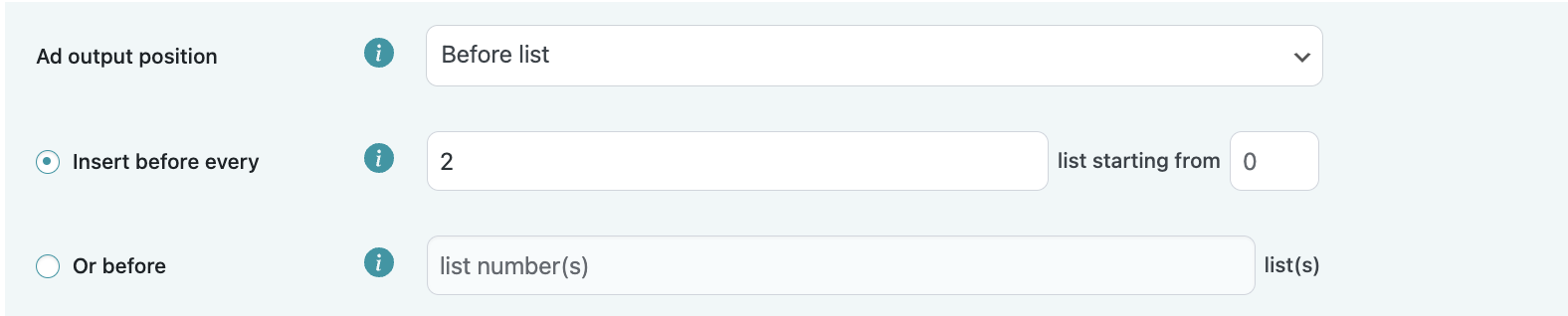
Between list items - Insertion uses inbuilt WordPress the_content hook and explodes all HTML <li> (list item), <dt> (description term) and <dd> (description definition) tags in content, then inserts ad placement between the corresponding list items. You have two options for list item insertion:
- Between every nth list item starting from nth list item (This ad placement will be inserted incrementally. It will be inserted only starting from the specified list item and every nth list item after that as specified in the previous field. Default starting position is empty and will start insertion from the previously specified nth list item. If you choose to insert ad placement between every 2nd list item starting from the 3rd list item, the ad will be inserted between 3, 5, 7, 9,etc. list items).
- Between specific list item(s). Divide your list item numbers with commas - 1, 3, 7, 9, 15, etc. (the ad placement will be inserted between each of these list items).
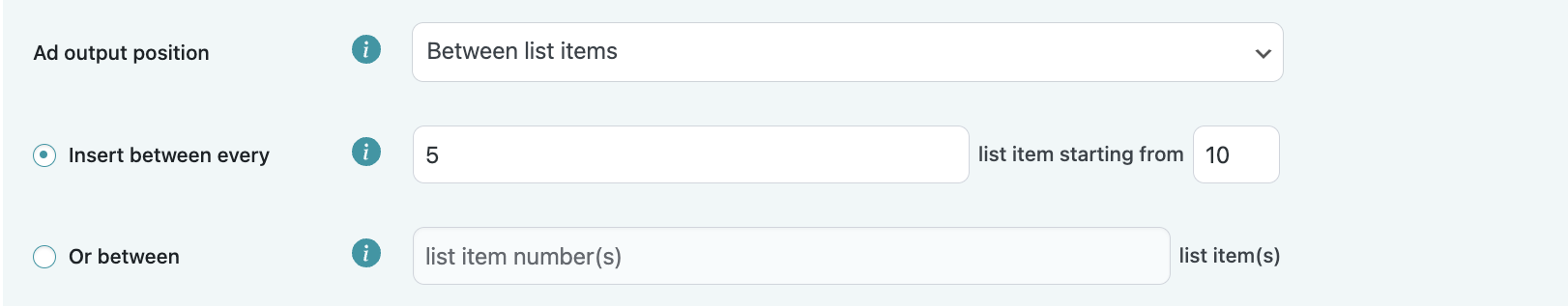
After list - Insertion uses inbuilt WordPress the_content hook and explodes all HTML <ol> (ordered list), <ul> (unordered list) and <dl> (description list) tags in content, then inserts ad placement after the corresponding list. You have two options for list insertion:
- After every nth list starting from nth list (This ad placement will be inserted incrementally. It will be inserted only starting from the specified list and every nth list after that as specified in the previous field. Default starting position is empty and will start insertion from the previously specified nth list. If you choose to insert ad placement after every 2nd list starting from the 3rd list, the ad will be inserted after 3, 5, 7, 9,etc. lists).
- After specific list(s). Divide your list numbers with commas - 1, 3, 7, 9, 15, etc. (the ad placement will be inserted after each of these lists).
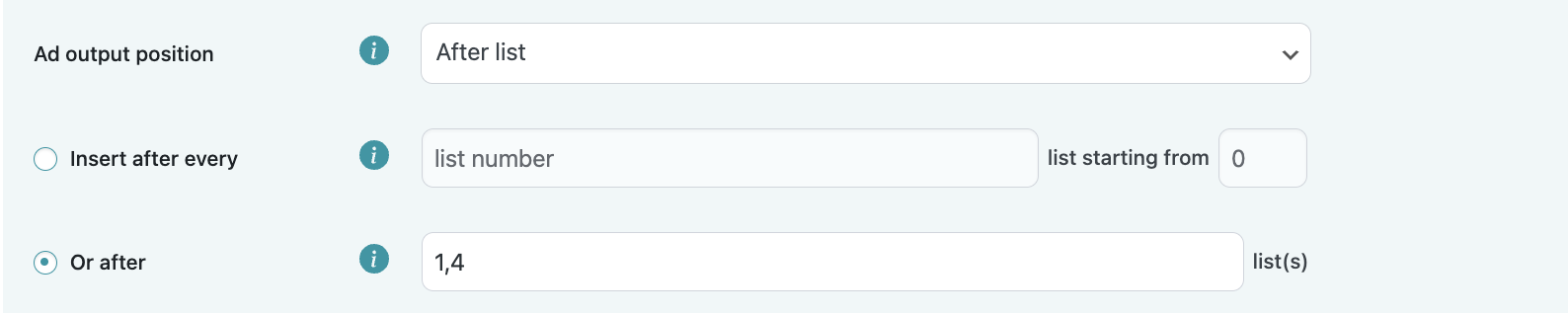
Before HTML - Insertion is done client-side using jQuery and inserts the ad placement before the specified elements that are selected using jQuery/CSS selectors. There are two options on how the ad unit will be placed:
- Before every nth found element starting from the nth found element (This ad placement will be inserted before every found specified element. Default starting position is empty and will start insertion from the first found element. If you choose to insert ad placement starting from 2, then it will insert your ad placement starting from the second found element onwards. If you wish to make another conditional like every 2nd element, then you should use specific CSS pseudo selectors like :nth-of-type(2n), etc. added to your selector).
- Before a specific element. Enter your selector to the element and the plugin will insert your ad placement before the first found specified element on your page.
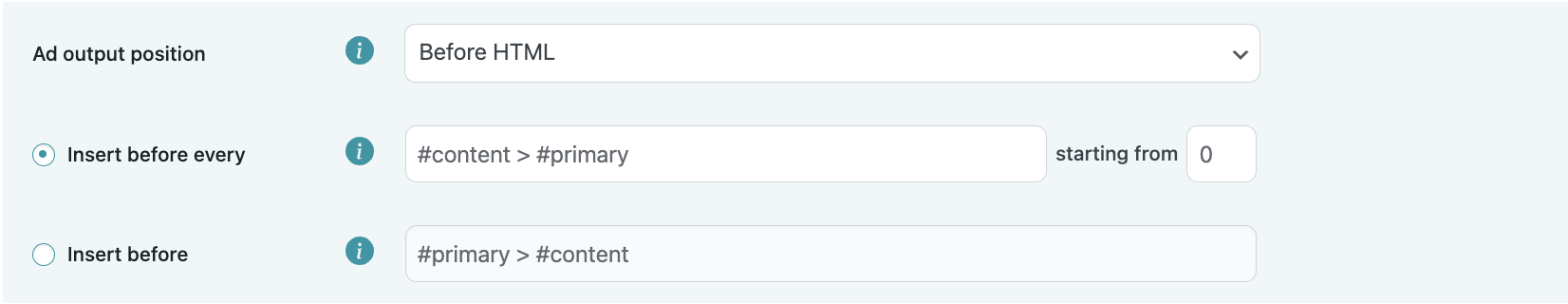
After HTML - Insertion is done client-side using jQuery and inserts the ad placements after the specified elements that are selected using jQuery/CSS selectors. There are two options on how the ad unit will be placed:
- After every nth found element starting from the nth found element (This ad placement will be inserted after every found specified element. Default starting position is empty and will start insertion from the first found element. If you choose to insert ad placement starting from 2, then it will insert your ad placement starting from the second found element onwards. If you wish to make another conditional like every 2nd element, then you should use specific CSS pseudo selectors like :nth-of-type(2n), etc. added to your selector).
- After a specific element. Enter your selector to the element and the plugin will insert your ad placement after the first found specified element on your page.
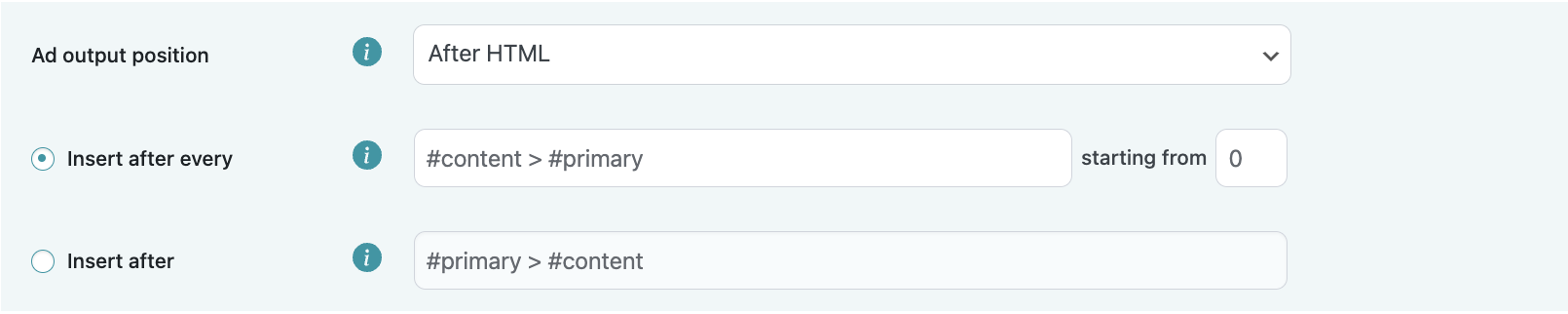
Inside HTML - Insertion is done client-side using jQuery and inserts the ad placements inside the specified elements that are selected using jQuery/CSS selectors. There are two options on how the ad unit will be placed:
- Inside every nth found element starting from the nth found element (This ad placement will be inserted inside every found specified element. Default starting position is empty and will start insertion from the first found element. If you choose to insert ad placement starting from 2, then it will insert your ad placement starting from the second found element onwards. If you wish to make another conditional like every 2nd element, then you should use specific CSS pseudo selectors like :nth-of-type(2n), etc. added to your selector).
- Inside a specific element. Enter your selector to the element and the plugin will insert your ad placement inside the first found specified element on your page. For this ad placement you have the option to choose what action should be performed when inserting ad placement inside the specified element:
- Prepend - This is the default option and it will prepend your ad placement inside the specified element.
- Append - This option will append the ad placement to the specified element.
- Replace - This option will replace the contents of the specified element with your ad placement.
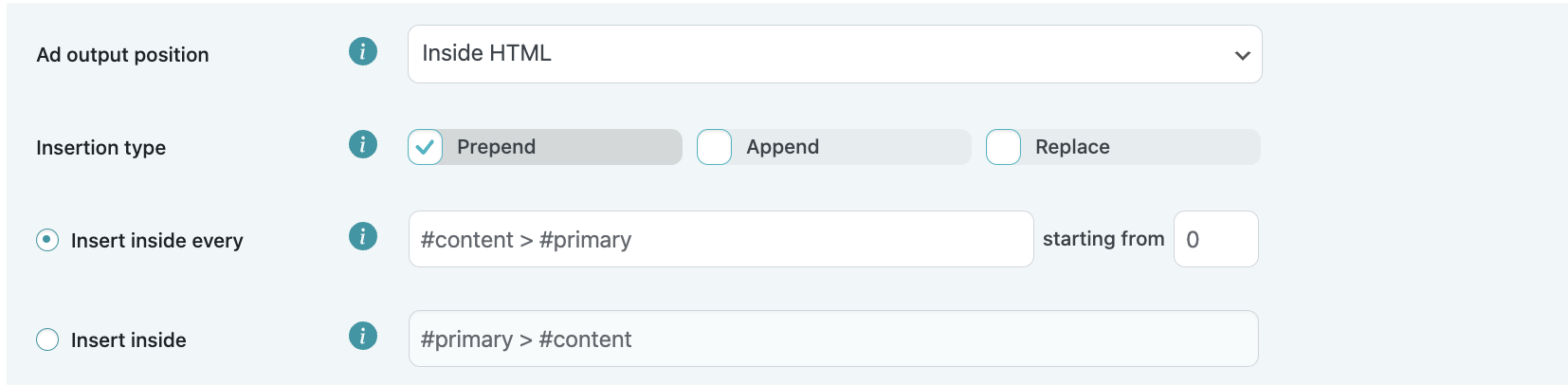
Advanced options:
There are multiple advanced options that you can apply to the specified ad placement before insertion. To see these options, click “Show advanced options” and a dropdown menu of available options will appear.

Lazy loading (1):
It is possible to enable lazy loading for ad placements. We use the InView lazy loading library to do it. When lazy loading is enabled, we divide pure HTML from Javascript using PHP HTML parser. When your ad placement is in view, we create a respective HTML element and then execute your JavaScript.
When using third-party ad scripts, we recommend you to ask your partner for ad placements with predefined lazy loading. Depending on ad script structure and execution logic, some ad scripts might not work properly.

URL blacklist and whitelist (2):
There is an option to blacklist (exclude) and whitelist (include) URLs where you want or do not want the ad placement to be inserted.
Whitelist is a higher priority than a blacklist. If you whitelist an ad placement on a specific URL it will be shown only on that particular URL and blacklist will be ignored.
It is also possible to use a wildcard where the ad placement will be excluded from any url that follows the format of the wildcard URL, e.g. /archives/* (It will exclude ad placement insertion for all archive URLs /archives/posts, /archives/posts/this-is-my-post, etc.).
To blacklist or whitelist URLs, you must add them to the respective URL list.
To blacklist a URL, enter the URL in the “URL Blacklist” field and then press “Add”.

To whitelist a URL, enter the URL in the “URL Whitelist” field and then press “Add”.

Only a single URL can be added at a time, if there is a wrong input, an error message will appear.
To remove a URL from your blacklist/whitelist click the delete icon next to the respective URL.

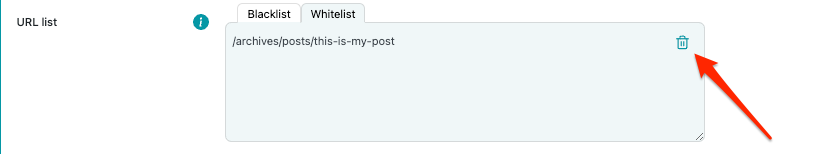
URL list is only saved when you save the ad unit, so make sure to save the ad unit after you are finished editing your whitelisted and blacklisted URLs.
Image ad URL attributes (3):
For image ad placement there are two extra editable attributes under advanced options that will be present if you have image URL present:
- Image target - you can select target attribute that will be added to the HTML tag of the image.
- _blank (default)
- _top
- Image referrerpolicy - you can also select referrerpolicy attribute that will be added to the HTML tag of the image.
- origin-when-cross-origin (default)
- origin
- no-referrer
- no-referrer-when-downgrade
- unsafe-url
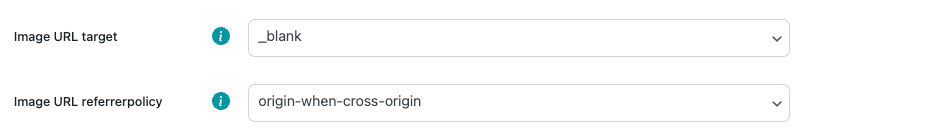
Insertion delay and wait for element (4):
For HTML insertions (Before HTML, After HTML and Inside HTML), that use JavaScript/jQuery, there are two additional options for handling how the ad placement will be inserted:
- Insertion delay (ms) - This option will add a specified timeout in miliseconds to the ad placement before inserting it, in cases where instant insertion might not be possible. By default this field is empty and if the value 0 is set, the timeout will not be added. Maximum value of this field is 100000 (100 seconds).
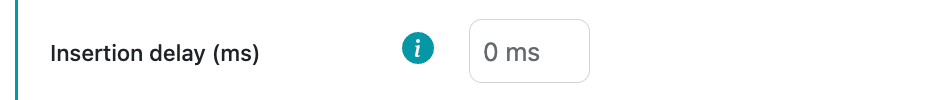
- Wait for element - This option will wait for the specified element to be present on the insertion page before executing ad placement HTML insertion. Mutation observer is used here and whenever there is a new element added to the document, the observer checks for presence of the element. When the element is found, the observer is disconnected and the ad placement insertion proceeds. Provide jQuery selectors, for example, classes or IDs (#myElementId or .elementParentClass>.elementClass).