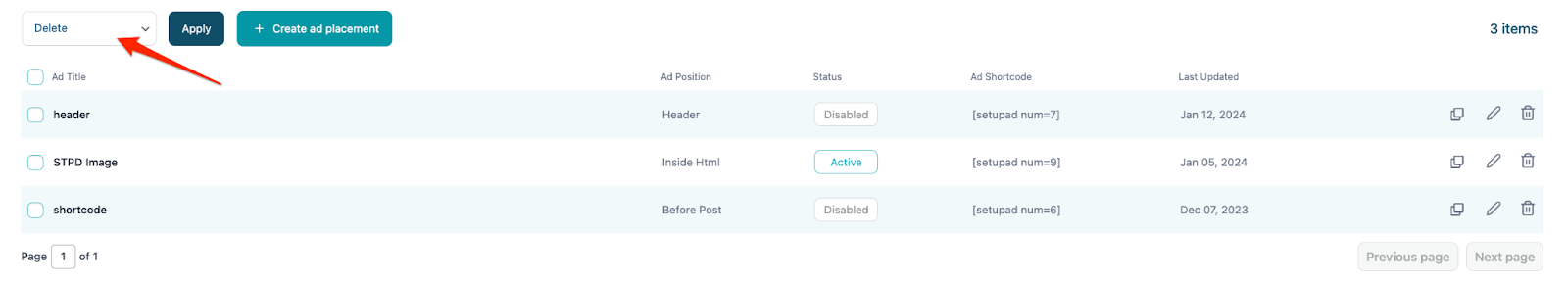Managing ad placements
Ad placement can be managed in the My ads section of the plugin.
Creating ad placement - ad placements can be created by clicking on the Create ad placement button. 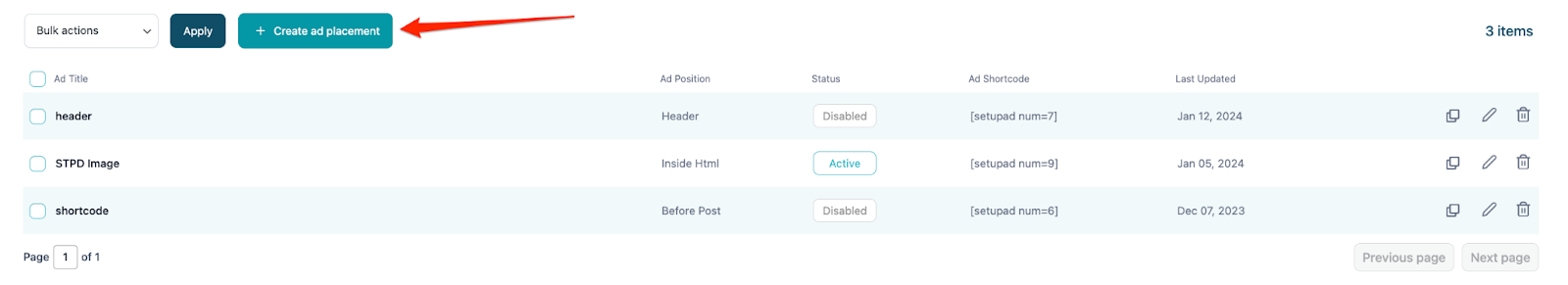
Duplicating ad placement - ad placements can be duplicated in two ways:
- Clicking the duplicate icon.
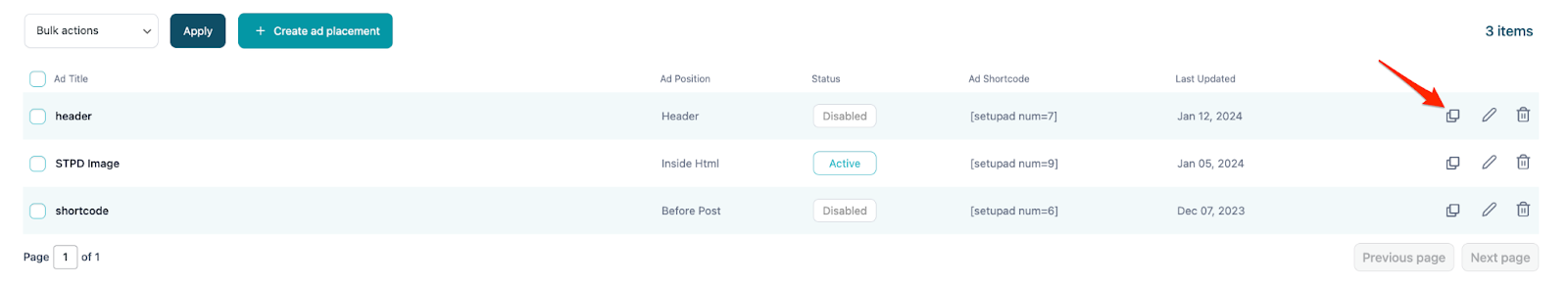
- Select all ad units you want to duplicate. Click on Bulk Actions dropdown, choose Duplicate and click Apply.
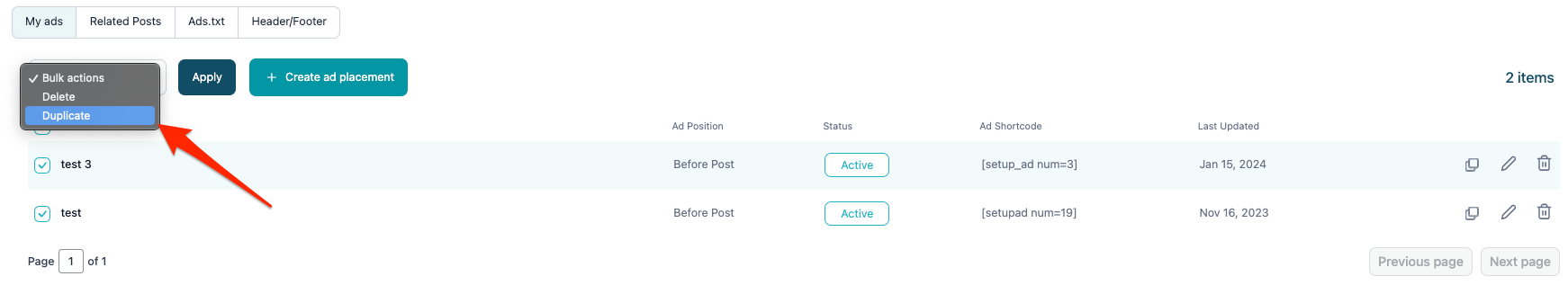
Editing ad placement - ad placement can be edited in two ways:
- Clicking the pencil icon in the My ads section.
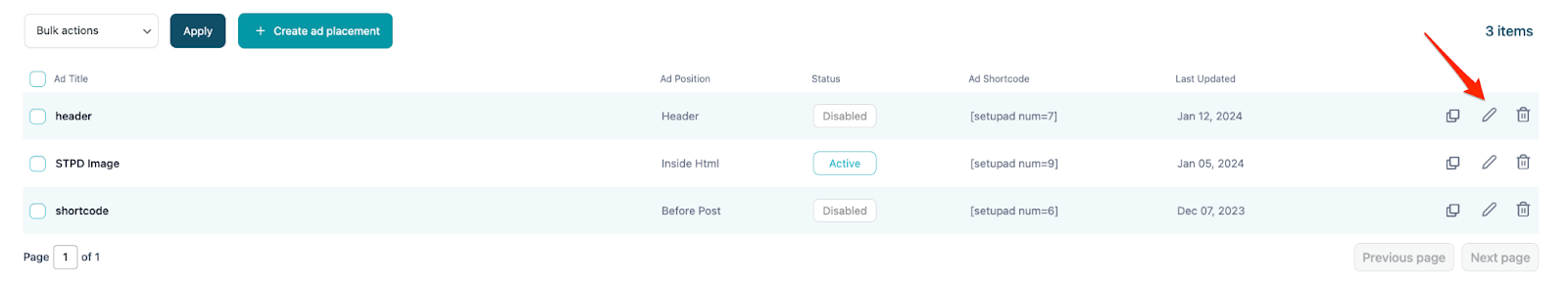
- Clicking the title of the ad placement.
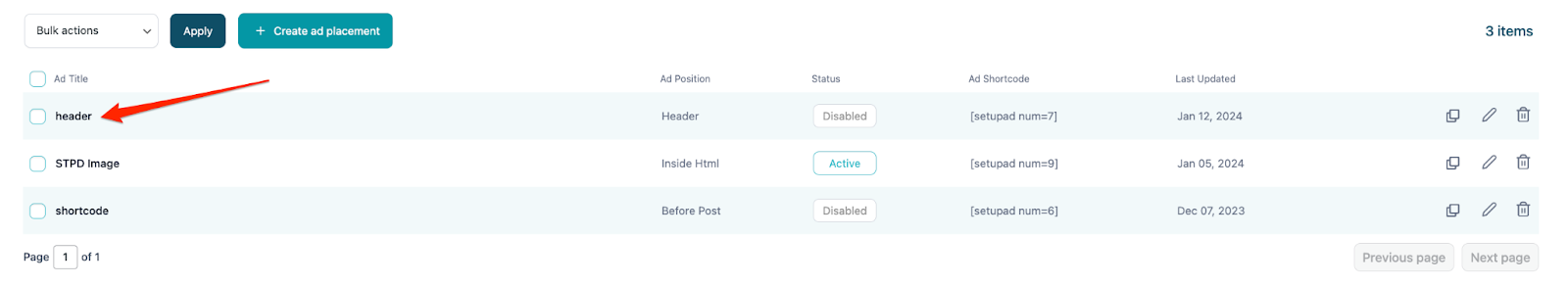
Disabling/enabling ad placements - ad placement status can be toggled by pressing the button in the status column for your desired ad placement. Ad placement has active and disabled statuses.
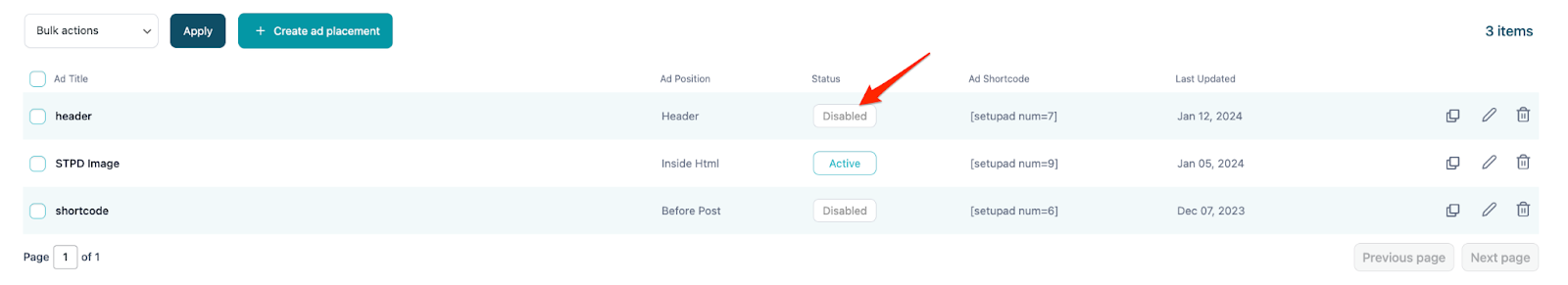
Sorting ad placements - all ad placements can be sorted by simply clicking on the table column title. The ad placement will be sorted either in ascending or descending order.
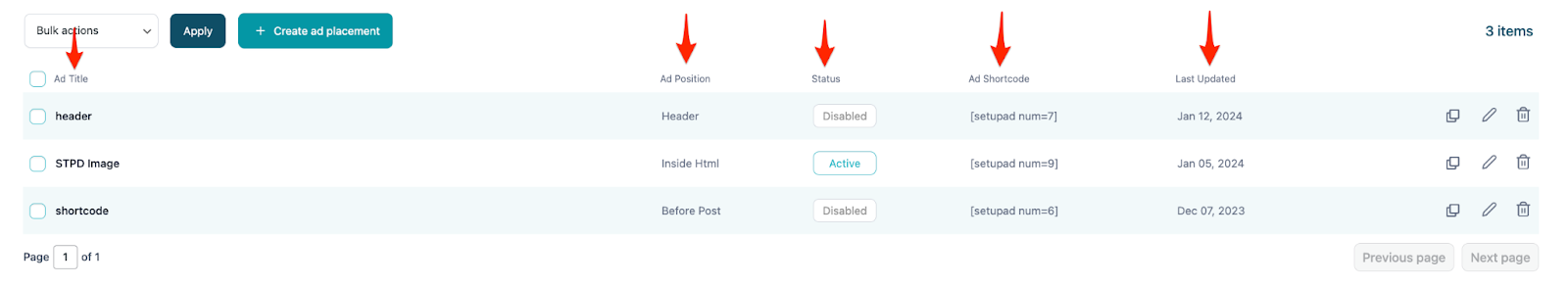
Delete ad placement - ad placement can be deleted in 3 ways:
- Clicking on the trash icon in the My ads section.
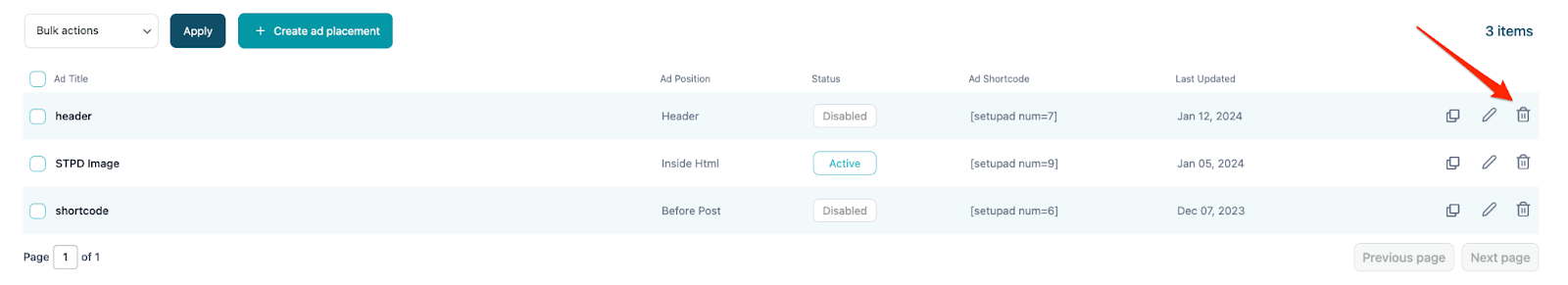
- Clicking on the Delete ad unit button when editing existing ad placement.

- Select all ad units you want to delete. Click on Bulk Actions dropdown, choose Delete and click Apply.